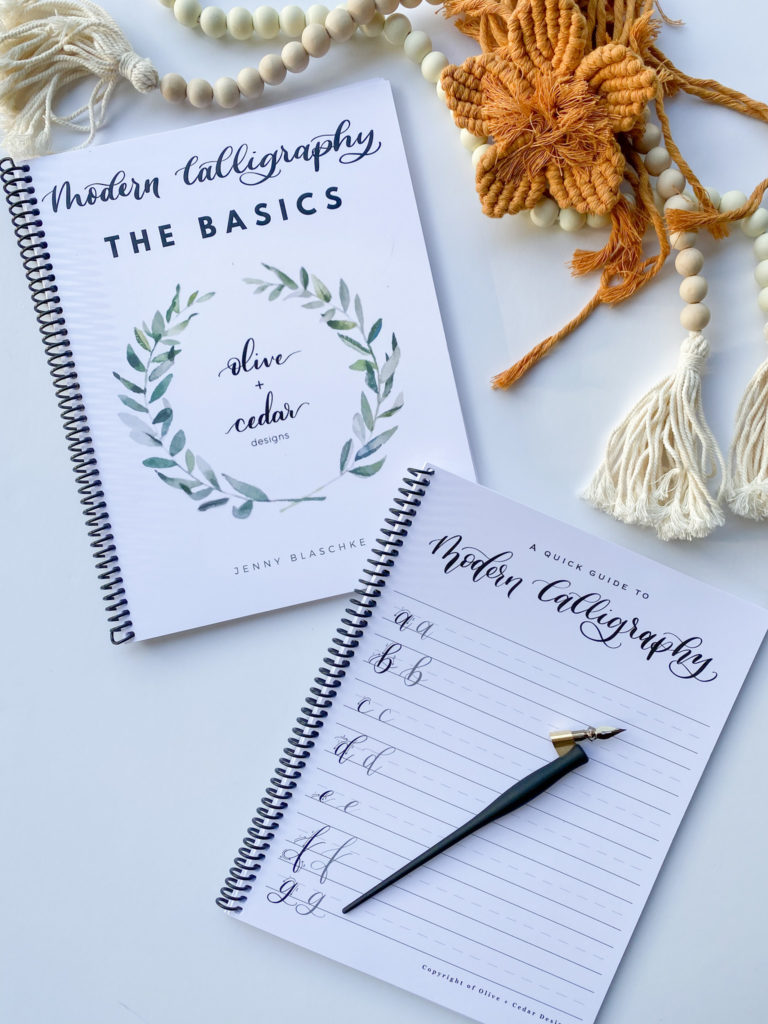
Do you ever just scroll through Instagram looking at pretty lettering videos and think how easy they make it look? Yeah, me too. We’ve all been there! Let me give you some basic modern calligraphy tips to help get you started!
Want to know the most common phrase people say to me when they learn I am a calligrapher? I bet you guessed it: “Oh, I could never do that! My handwriting is terrible!”
Want to know my reply? “My handwriting is terrible, too. Luckily, handwriting has nothing to do with calligraphy!”
WHAT? I know. It’s a crazy thought.
But what if I told you that calligraphy is more of an art form and less of your everyday hand-writing skill?
To put your mind at ease, this is a learned skill and anyone, YES, anyone can learn!
I am all about getting straight to the point, so let me share with you in bullet form some highlights of modern calligraphy that help differentiate it from hand-writing (including cursive) and from classical calligraphy.
Let’s go!
– Thick downstrokes and thin upstrokes
These are the signature looks of each letter that give it that “calligraphy look”. You can add a thick downstroke to any letter style to help it become a bit more fancy.
– Heavy pressure on the downstroke and light pressure on the upstroke
This technique helps to create the thick/thin lines you are going for.
– Pick up your pen after upstrokes
This allows you to start fresh on your downstroke, which helps to give you the shape of modern calligraphy letters you want.
– Practice your drills!
If you aren’t willing to put in the practice, you won’t get very far.
To get you started, I am linking my favorite calligraphy supplies below:
Favorite Black Ink
*These are not sponsored nor affiliate links.
Remember to never compare your day 1 journey to someone else’s day 800+ journey. You WANT to improve, which means your starting place should not be your finishing place. Keep practicing, growing, and challenging yourself. You’ve got this!
And if you want more practice, email me to purchase my “Basics of Modern Calligraphy” Workbook. I’m cheering you on, friend!
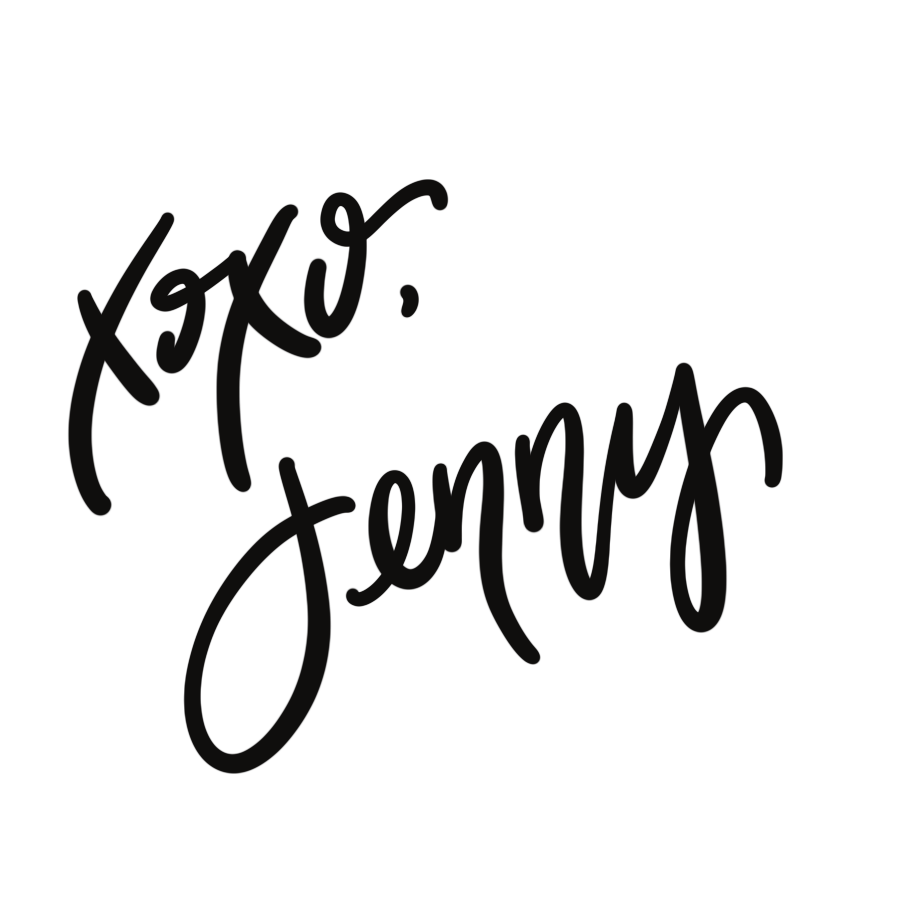
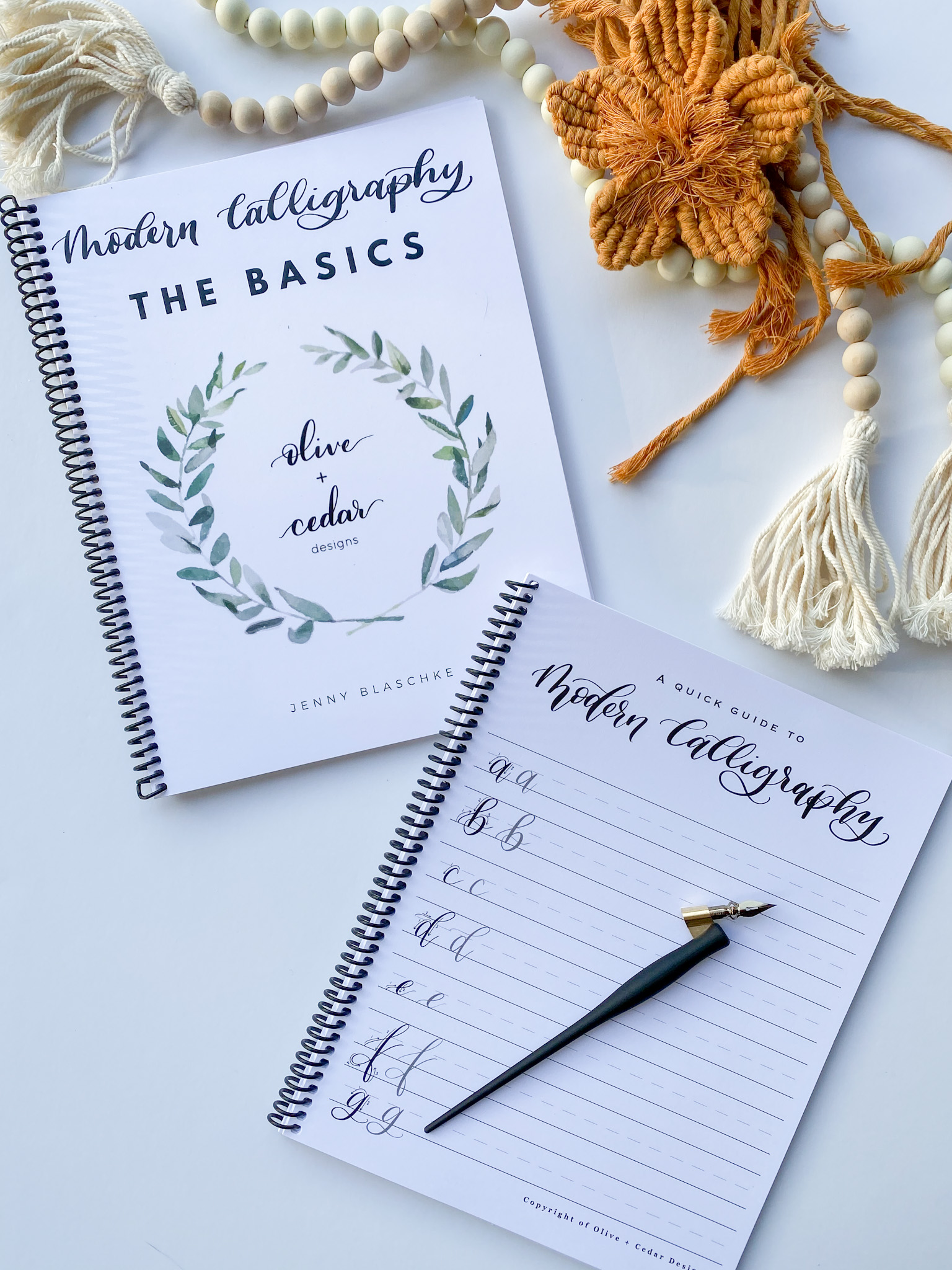
Hi, this is a comment.
To get started with moderating, editing, and deleting comments, please visit the Comments screen in the dashboard.
Commenter avatars come from Gravatar.